Docker CMD vs ENTRYPOINT
- Emilia

- Jul 3, 2025
- 1 min read
Let's discuss the differences in really really simple terms. Plain English!

Imagine you're telling Docker:
“When you start my container, do this thing.”
Docker has two ways for you to tell it what to do when the container starts:
CMD — the default thing to do
Think of CMD like:
"If you don’t tell me what to do, do this by default."
Example:
CMD ["echo", "hello world"]
That means:
“If no one gives you other instructions, just run echo hello world.”
But if someone runs the container like:
docker run my-image echo goodbye
Then it overrides the CMD. It’ll run echo goodbye instead.
ENTRYPOINT — always do this first
Think of ENTRYPOINT like:
"No matter what, always start with this."
Example:
ENTRYPOINT ["echo"]Then if someone runs:
docker run my-image hello worldIt becomes:
echo hello worldBecause ENTRYPOINT is always used, and hello world is added to it.
What if you use both?
You can use both together:
ENTRYPOINT ["python"]
CMD ["app.py"]Now when the container runs, it does:
python app.pyIf someone runs:
docker run my-image other_script.pyIt becomes:
python other_script.pySo:
ENTRYPOINT = the base command.
CMD = the default argument, unless something else is given.
Summary
CMD: “Do this unless someone tells me to do something else.”
ENTRYPOINT: “Always start with this no matter what.”


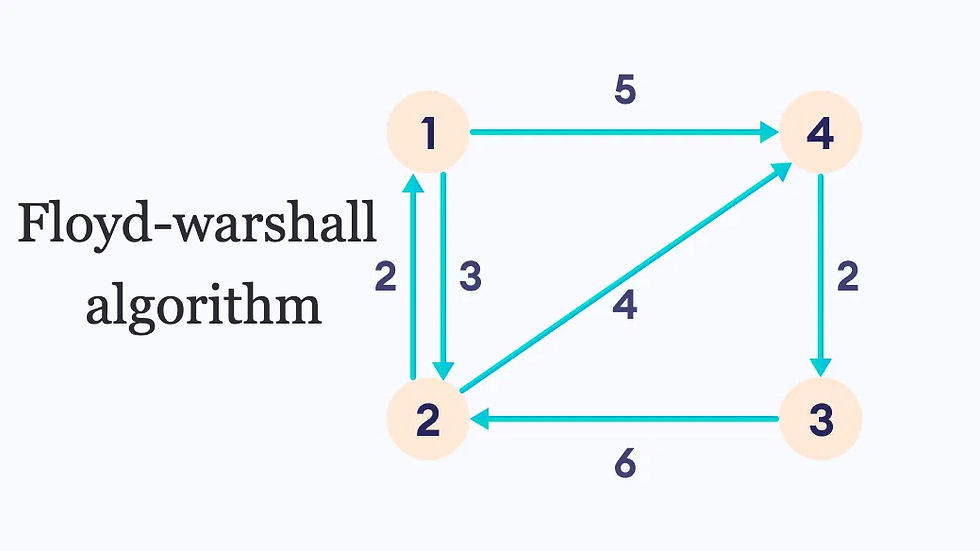
Comments